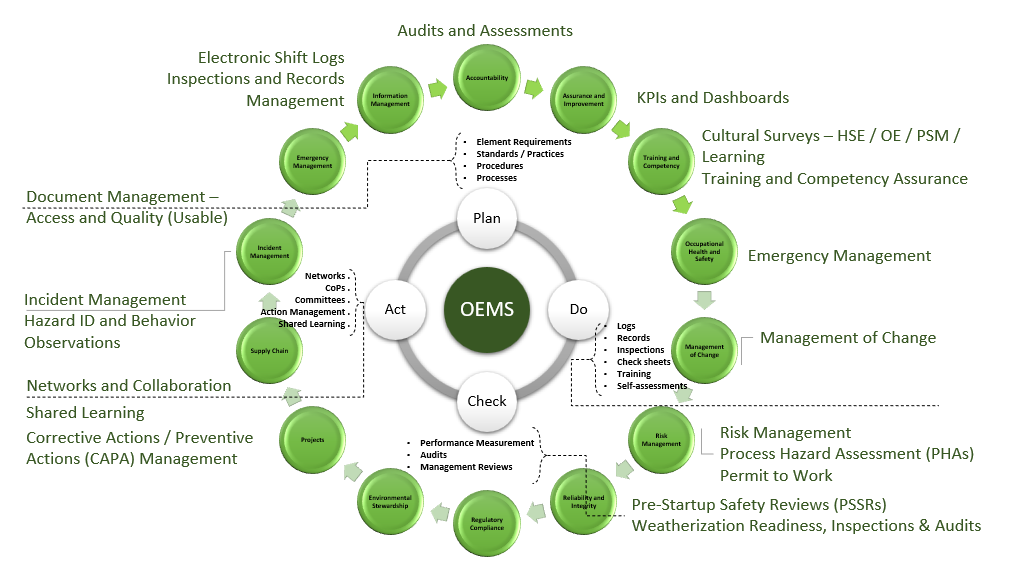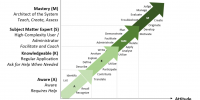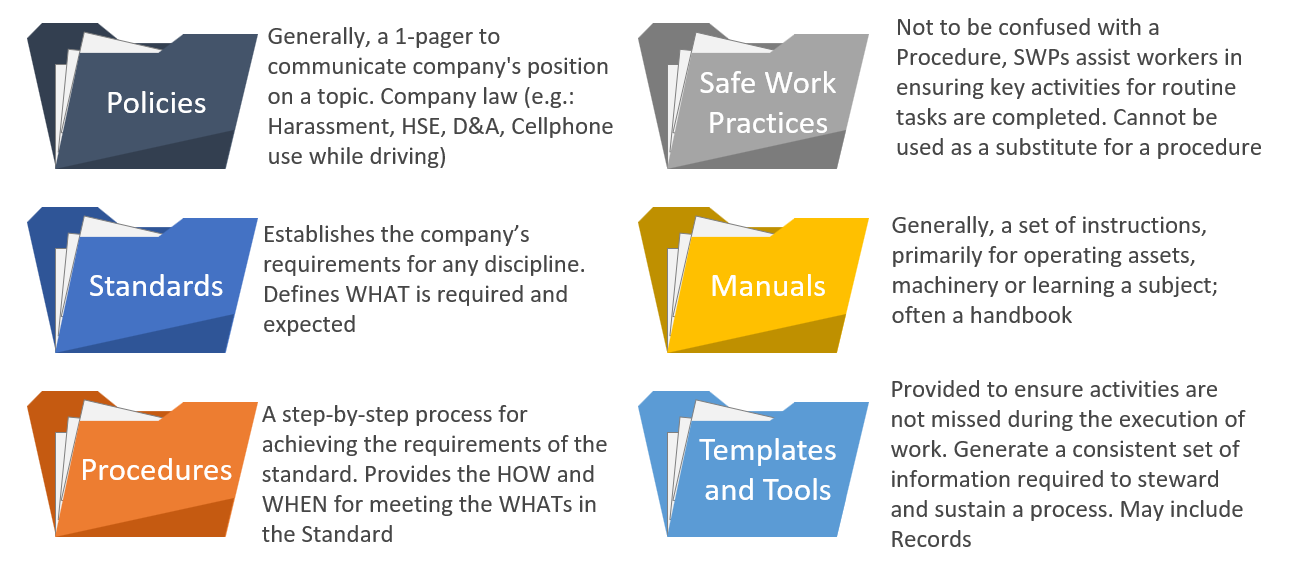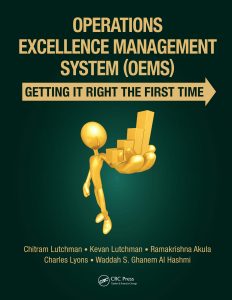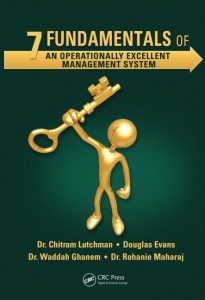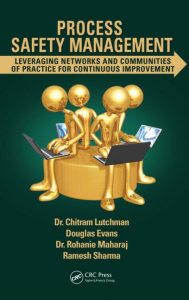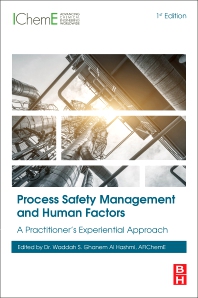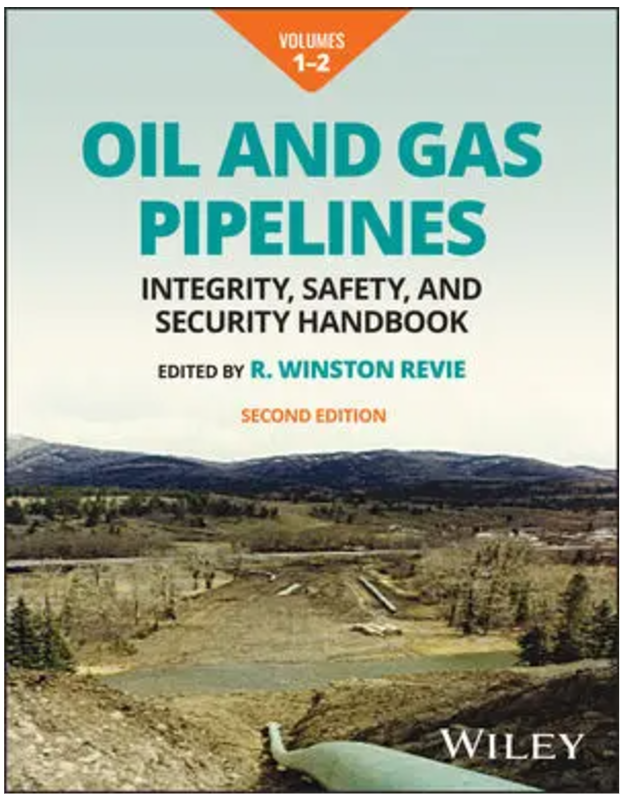Safety Erudite Inc.
Documentation And Technical Training
Optimizing Document Management with Effective Nomenclature and Numbering
Learn More
In any organization, efficient document management is vital for maintaining productivity and ensuring compliance. Effective document nomenclature and numbering are fundamental components of a robust document management system. They help in organizing, retrieving, and maintaining documents systematically. This article explores how to optimize document management through well-structured nomenclature and numbering systems.
What is Document Nomenclature and Numbering?
Document Nomenclature: Nomenclature refers to the system of naming documents. It involves creating a standardized way to name documents so that their content and purpose are immediately clear. A good nomenclature system provides a logical and consistent format for document names, which helps users quickly understand what each document contains.
Document Numbering: Numbering involves assigning unique identifiers to each document. This could be sequential, hierarchical, or a combination of both. Numbering helps in categorizing documents and tracking their versions, revisions, and status. It provides a clear way to refer to specific documents, especially in large document repositories.
Why Nomenclature and Numbering Matter
- Clarity and Purpose:
- Descriptive Naming: Effective nomenclature ensures that document names clearly describe their content and purpose. For example, a document named “POLICY-SAFETY-2024” indicates it is a safety policy from the year 2024. This descriptive approach helps users quickly identify the document they need without opening it.
- Reduced Search Time: With a clear naming convention, users spend less time searching for documents, leading to improved efficiency and productivity.
- Efficiency in Retrieval:
- Logical Numbering Systems: Implementing a structured numbering system, such as hierarchical (e.g., “HR-2024-01” for the first human resources document of 2024) or sequential numbering (e.g., “Doc-001”, “Doc-002”), helps in the systematic organization of documents. This organization facilitates quick retrieval and reduces the likelihood of misplaced files.
- Minimized Confusion: Consistent numbering prevents confusion over document versions or similar documents, making it easier to locate the correct file.
- Consistency and Standardization:
- Uniform Approach: A standardized nomenclature and numbering system ensures that all documents follow the same format, promoting consistency across the organization. This uniformity helps maintain a professional appearance and simplifies document management tasks.
- Efficient Tracking: Standardization aids in tracking document revisions and updates. For instance, if “POLICY-SAFETY-2024” is updated, it can be renamed to “POLICY-SAFETY-2024-REV1” to indicate the revised version.
Implementing an Effective Nomenclature and Numbering System
- Analyze Document Types:
- Categorize Documents: Identify and categorize the different types of documents your organization uses, such as policies, procedures, reports, and forms. Understanding the variety of documents will help in creating a nomenclature system that suits your needs.
- Develop a Naming Convention:
- Create a System: Design a naming convention that includes key elements such as document type, department, date, and version. For example, “HR-REQ-2024-001” for a human resources request form from 2024. Ensure the naming convention is intuitive and easy for users to understand.
- Establish a Numbering System:
- Choose a Scheme: Decide on a numbering scheme that aligns with your organization’s requirements. This could be sequential (e.g., “001”, “002”) or hierarchical (e.g., “HR-2024-001”, “HR-2024-002”), or a combination that best fits your document management needs.
- Communicate and Train:
- Implement and Educate: Once the nomenclature and numbering system is developed, communicate the new system to all employees. Provide training sessions or create a guide to ensure everyone understands how to use the new system effectively.
Developing Systems of Records (SoRs) for Efficient Document Management
Learn More
In the realm of document management, a well-designed System of Records (SoR) is essential for maintaining organization, compliance, and security. SoRs are comprehensive systems that manage the lifecycle of documents from creation through to disposal. This article will delve into the importance of SoRs and provide guidance on developing an effective system for your organization.
What is a System of Records (SoR)?
A System of Records (SoR) is a structured approach to managing documents throughout their entire lifecycle. This includes their creation, storage, retrieval, and eventual disposal. An SoR ensures that documents are organized, accessible, and compliant with legal and regulatory requirements.
- Accessibility:
- Efficient Retrieval: An effective SoR system ensures that documents are stored in a manner that allows for quick and easy retrieval. By implementing organized storage and retrieval protocols, users can locate documents with minimal effort, which enhances workflow efficiency.
- Organized Storage: Proper organization of documents in an SoR prevents clutter and confusion, making it easier for users to access the information they need when they need it.
- Compliance:
- Regulatory Requirements: Many industries have stringent regulations regarding document management. An SoR helps ensure that all documents are maintained in compliance with these regulations, reducing the risk of legal issues and penalties.
- Historical Records: Maintaining historical records is important for audits, legal proceedings, or organizational analysis. An SoR ensures that documents are preserved for the required retention periods and can be accessed when needed.
- Security:
- Controlled Access: Effective SoRs include robust access controls to ensure that only authorized personnel can access sensitive or confidential documents. This prevents unauthorized access and protects against data breaches.
- Data Protection: An SoR helps protect documents from loss, damage, or unauthorized modification. This includes implementing backup procedures and data protection measures.
Developing an Effective System of Records
- Assess Document Needs:
- Identify Document Types: Determine the types of documents your organization manages and their specific requirements. This includes understanding retention periods, access controls, and legal or regulatory obligations.
- Design the SoR Structure:
- Create a Framework: Develop a structured framework for storing and categorizing documents. This might involve creating physical filing systems for hard copies and digital repositories for electronic documents. Ensure the structure supports efficient organization and retrieval.
- Implement Access Controls:
- Set Permissions: Establish access controls to restrict document access based on user roles and permissions. Implement encryption and authentication measures to protect sensitive documents.
- Monitor and Audit: Regularly monitor access to ensure compliance with security policies and conduct audits to verify that access controls are effective.
- Train and Educate:
- Provide Training: Offer training to employees on how to use the SoR system effectively. Ensure they understand the importance of compliance and proper document handling.
- Develop Guidelines: Create guidelines and procedures for document management and ensure that they are communicated clearly to all staff.
- Review and Update:
- Regular Reviews: Periodically review the SoR system to ensure it remains effective and meets organizational needs. Update policies and procedures as necessary to address changes in regulations or operational requirements.
Creating Structured and Consistent Documents for Improved Usability
Learn More
In today’s information-driven world, structured and consistent documents are crucial for clear communication and effective information dissemination. Proper document structure and consistency enhance readability, professionalism, and overall usability. This article will explore the importance of document structure and consistency and provide practical tips for creating documents that are both user-friendly and professional.
Why Structured and Consistent Documents Matter
- Enhanced Readability:
- Logical Flow: Structured documents present information in a logical sequence, making it easier for readers to follow and understand. A clear structure helps guide the reader through the content, improving comprehension and retention.
- Visual Appeal: Consistent formatting, such as uniform headings and bullet points, enhances the visual appeal of documents. This makes documents more engaging and easier to read, reducing the likelihood of misunderstandings or errors.
- Professionalism and Uniformity:
- Standardized Formatting: Consistent formatting and structure reflect professionalism and ensure that all documents adhere to organizational standards. This consistency helps create a cohesive brand image and ensures that all communications are presented in a polished manner.
- Brand Image: Uniform documents contribute to a strong and recognizable brand image. Consistent use of logos, fonts, and color schemes reinforces your organization’s professional identity.
- Error Reduction:
- Minimized Discrepancies: Standardized formats reduce the likelihood of errors and inconsistencies in documents. By following a uniform structure, you ensure that information is presented accurately and reliably, reducing the risk of miscommunication.
Tips for Creating Structured and Consistent Documents
- Use Clear Headings and Subheadings:
- Organize Content: Break content into sections with clear headings and subheadings. This helps readers navigate the document and locate specific information easily. Use descriptive headings that accurately reflect the content of each section.
- Consistent Styles: Apply consistent styles for headings and subheadings throughout the document. This creates a uniform appearance and helps users easily distinguish between different sections.
- Employ Bullet Points and Lists:
- Highlight Key Information: Use bullet points and numbered lists to present key information clearly and concisely. This formatting technique helps highlight important points and makes it easier for readers to scan and understand the content.
- Logical Grouping: Group related items together in lists to improve organization and readability. This helps readers quickly grasp the main points and key details.
- Incorporate Tables and Charts:
- Visual Representation: Use tables and charts to present data in a visual format. This can help convey complex information more effectively and enhance understanding. Ensure that tables and charts are clearly labeled and easy to interpret.
- Data Clarity: Use visual aids to simplify data presentation and make it more accessible. This can improve comprehension and reduce the need for lengthy explanations.
- Maintain Consistent Formatting:
- Font and Layout: Ensure that font types, sizes, and spacing are consistent throughout the document. Consistent formatting contributes to a professional appearance and improves readability.
- Document Templates: Utilize templates to maintain consistency across various document types. Templates provide a standardized format that can be customized for different purposes, ensuring uniformity.
- Review and Revise:
- Proofread: Regularly review and revise documents to ensure accuracy and consistency. Proofreading helps identify and correct errors before publication, improving the quality and reliability of the document.
- Feedback: Seek feedback from colleagues or stakeholders to identify areas for improvement and ensure that documents meet their needs and expectations.
Streamlining Document Creation with Effective Templates
Learn More
Templates are invaluable tools for simplifying document creation and ensuring consistency across various document types. By providing a pre-defined structure, templates save time, enhance uniformity, and streamline the document creation process. This article will explore the benefits of using templates and provide guidance on creating effective templates for your organization.
The Benefits of Using Templates
- Efficiency and Time Savings:
- Streamlined Creation: Templates eliminate the need to start from scratch with each new document. They provide a pre-defined structure, which speeds up the document creation process and reduces the time spent on formatting.
- Reduced Effort: Templates simplify the creation of new documents by providing a standardized format. This allows users to focus on content rather than formatting, leading to increased productivity.
- Consistency Across Documents:
- Uniform Appearance: Templates ensure that all documents follow the same format and style, contributing to a professional and cohesive appearance. This consistency enhances readability and reinforces organizational standards.
- Standardized Content: Templates can include standard sections and content blocks, ensuring that essential information is consistently included in all documents. This helps maintain uniformity and reduces the risk of missing important details.
- Ease of Use:
- User-Friendly: Templates are designed to be easy to use and customize. Users can quickly generate new documents by filling in the relevant information, without needing to manually set up each document.
- Error Reduction: By providing a standardized format, templates help reduce formatting errors and inconsistencies, leading to more accurate and reliable documents.
Creating Effective Document Templates
- Identify Document Types:
- Categorize Needs: Determine the various types of documents your organization uses, such as reports, procedures, checklists, and forms. Understanding the different types will help you create templates tailored to each document type.
- Design the Template Structure:
- Outline Layout: Create a clear layout for each template, including sections for headers, content, and footers. Consider the specific needs of each document type and include relevant placeholders for content.
- Consistency: Ensure that the template structure supports consistent formatting and organization. This includes using standard fonts, colors, and styles that align with your organization’s branding.
- Incorporate Standard Elements:
- Include Key Sections: Add standard sections or content blocks that are commonly used across documents. This might include title pages, tables of contents, or contact information. Standard elements ensure that important information is consistently included.
- Use Consistent Formatting: Apply consistent formatting for fonts, headings, and spacing in the template. This helps maintain a uniform appearance and enhances the overall quality of the documents.
- Test and Refine:
- Pilot Testing: Test templates with actual document creation to identify any issues or areas for improvement. Gather feedback from users to refine and enhance the templates.
- Iterate: Make necessary adjustments based on feedback and testing to ensure that templates meet user needs and function effectively.
- Provide Training and Support:
- User Guidance: Offer training and resources to help employees effectively use and customize templates. Ensure they understand the benefits of templates and how to apply them correctly.
- Ongoing Support: Provide ongoing support to address any questions or issues related to template use. This helps ensure that templates are utilized effectively across the organization.
Leveraging Customized Software for Enhanced Document Management
Learn More
Customized software solutions can revolutionize document management by automating processes, improving accessibility, and integrating with existing systems. Tailored software addresses specific organizational needs and provides a cohesive document management experience. This article will explore the benefits of customized software and offer insights into implementing it effectively.
Benefits of Customized Document Management Software
- Automation of Routine Tasks:
- Efficiency Gains: Customized software can automate repetitive tasks such as version control, document archiving, and notification management. Automation reduces manual effort and minimizes the risk of human error.
- Streamlined Workflows: By automating routine tasks, customized software streamlines document management workflows, improving overall efficiency and productivity.
- Seamless Integration:
- Cohesive Systems: Tailored software integrates with existing systems and workflows, providing a seamless document management experience. This integration ensures that new solutions complement current processes and enhance overall functionality.
- Data Synchronization: Integration with other systems, such as Customer Relationship Management (CRM) or Enterprise Resource Planning (ERP) systems, allows for synchronized data and improved information flow.
- Scalability and Flexibility:
- Growth Adaptation: Customized software is designed to scale with your organization, accommodating increasing document volumes and evolving needs. This scalability ensures that the software remains effective as your organization grows.
- Adaptable Solutions: Tailored software can be modified to meet changing requirements and incorporate new features as needed. This flexibility allows the software to adapt to evolving business needs and technological advancements.
Implementing Customized Document Management Software
- Conduct a Needs Assessment:
- Identify Requirements: Analyze your current document management processes and identify specific needs and challenges. This includes understanding document types, workflows, and integration requirements.
- Define Objectives: Set clear objectives for the customized software, such as improving efficiency, enhancing security, or integrating with existing systems. This will guide the development and implementation process.
- Develop the Software Solution:
- Design and Development: Work with a software development team to design and build a solution tailored to your organization’s needs. Ensure that the software addresses key requirements and integrates smoothly with existing systems.
- Customization: Customize the software to fit your organization’s specific needs, including features such as document indexing, search capabilities, and user access controls.
- Implement and Test:
- Deployment: Roll out the software solution, ensuring that it is properly integrated with your existing systems. Conduct thorough testing to identify and address any issues before full implementation.
- Pilot Testing: Run a pilot phase with a subset of users to test the software in real-world scenarios and gather feedback for improvements.
- Provide Training and Support:
- User Training: Offer comprehensive training to ensure that employees can effectively use the new software. Provide resources and support to help users adapt to the new system.
- Ongoing Assistance: Maintain ongoing support to address any technical problems and ensure that the software continues to meet organizational needs.
- Review and Update:
- Monitor Performance: Regularly review the software’s performance and effectiveness. Gather feedback from users and make necessary updates to enhance functionality and address any issues.
- Continuous Improvement: Implement a process for continuous improvement to ensure that the software remains aligned with organizational goals and adapts to changing needs.
The Integrated Management Systems Provider – EHS, PSM, OEMS
Safety Erudite Inc. is a leading North American provider of Integrated Management Systems for energy and manufacturing industries. We collaborate with clients to implement right-sized Environmental Health and Safety (EHS), Process Safety Management (PSM), and Operations Excellence Management Systems (OEMS)
Contact
Email
customersupport@safetyerudite.com
Office Number
+1(469) 353-9974
Office Address
Canada
112 Sherwood Lane NW Calgary, AB, T3R OV3, Canada
USA
201 Long Canyon Court Richardson TX, 75080, USA